General Information
Contact Us
Monday ~ Friday
9:00am to 4:30pm
support@thermaltakehelp.zendesk.com
Warranty
2-Year Limited Warranty.
Click here to find out how to submit and warranty form.
Shipping & Ordering
Where do we ship?
We ship Australia Wide.
Ready to Go PCs: Systems will be shipped out within 24hrs after ordering (on business days).
Custom PCs: Systems will be shipped out within 48hrs after ordering. (Orders placed before 1pm on business days)
Free Standard Shipping:
Standard delivery typically take 2-5 business days from the time of dispatch.
Express shipping:
Express deliveries typically take 1-2 business days from the time of dispatch.
Payment Method
Paypal payment.
FAQs
What brand of hardware do you use?
Depending on stock availability, the two main brands we use are ASUS and MSI for our motherboards and graphics cards. Kingston and WD for our SSDs.
Do you offer Discounts?
Sign up for our newsletter and get a 5% discount code! Look out for the pop-up to subscribe, or simply let us know, and we’ll help you get signed up.
Accessibility Statement
If you have difficulty using or accessing any element of this website or on any our mobile app or tool, please feel free to email us at support@thermaltakehelp.zendesk.com and we will work with you to provide the information, item, or transaction you seek through a communication method that is accessible for you consistent with applicable law.
The Web Content Accessibility Guidelines (WCAG) defines requirements for designers and developers to improve accessibility for people with disabilities. It defines three levels of conformance: Level A, Level AA, and Level AAA. This website is partially conformant with WCAG 2.1 level AA. Partially conformant means that some parts of the content do not fully conform to the accessibility standard.
Although Thermaltake Australia is proud of the efforts that we have completed and that are in progress, we still view accessibility as an ongoing effort. Please feel free to reach out to us via the email address or contact number at the top of this page if you have any feedback or suggestions concerning how to improve the accessibility of this website, or if you need any assistance from us.
How to set up your Prebuilt.
When your new gaming PC arrives, all you need to do is unbox it, boot it up and start gaming!
For more information on how to unpack your PC, watch our Video below.